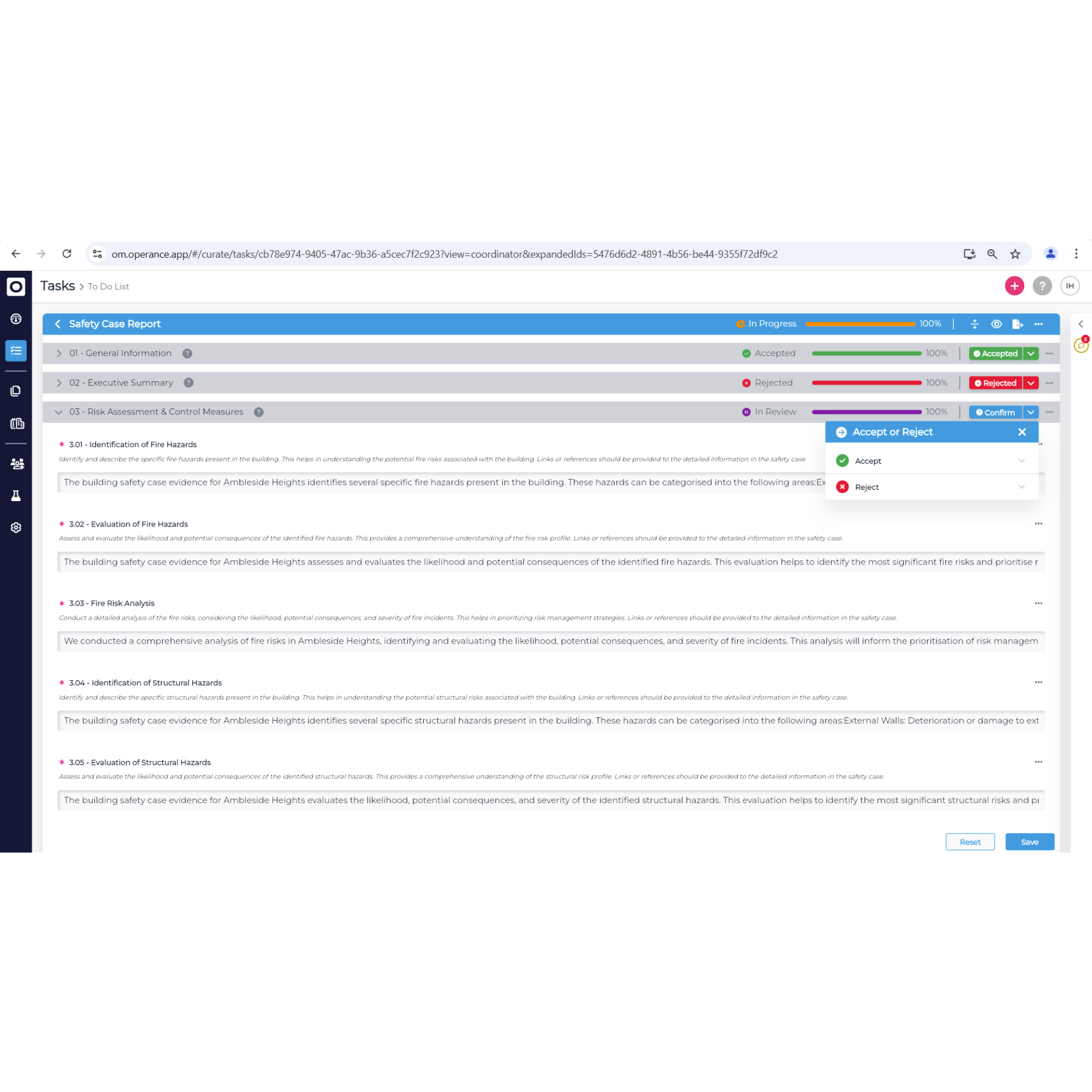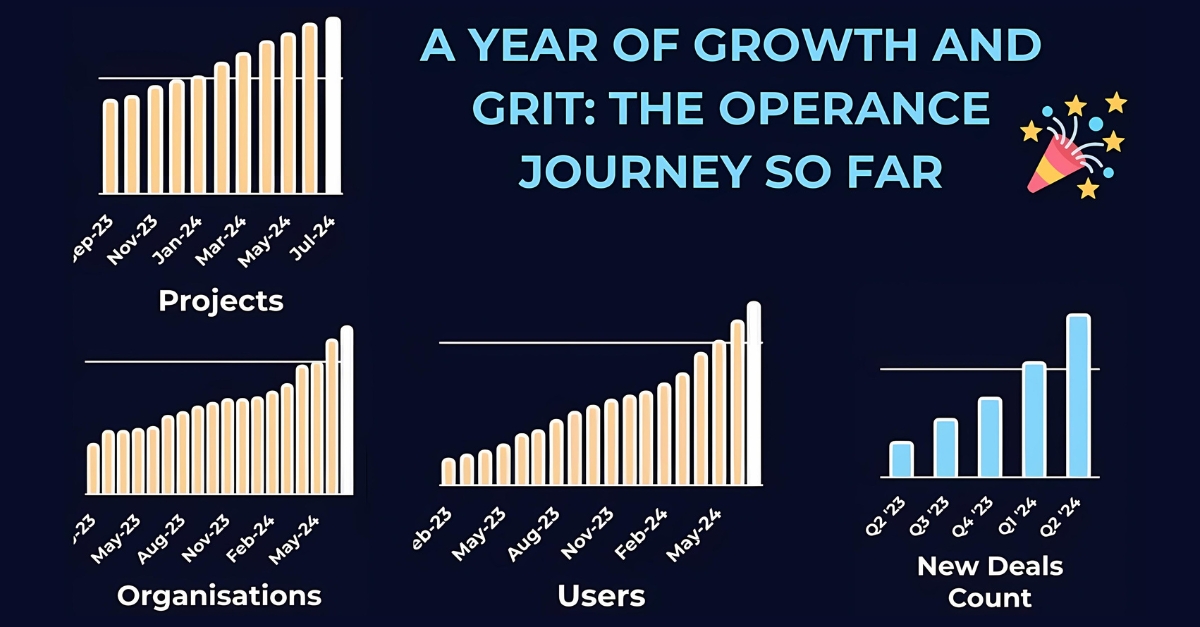New Interface

Our new interface provides users with the best of both worlds…
What’s better, a light-based user interface or a darker one?
The answer is not so simple and whilst the question should be focused on pure usabiity, we cannot get away from the fact dark modes are very much a trend at the moment.
Some interfaces are designed with brand and trend in mind, usually aligned with whether the platform looks ‘fresh’. The most successful platforms however are designed with the end-user in mind, concentrating on critical factors: like whether or not it will improve usability.
Readability: even diametric opposites such as black-on-white or white-on-black have their pros and cons. For most cases, black text on a light UI remains the most readable. However, while this is the most readable, it also can cause fatigue for long periods of time. That is why text-heavy interfaces where the user will be reading for extended periods of time often opt for a dark background with light text. It is still readable, but it will not strain the eyes as much as its inverse.
User Environment: this refers to both where and when the user is interfacing with the platform. The ‘when’ can be simplified as day or night, dark interfaces are ideal for nighttime or evening environments, whereas lighter ones are suited for the daytime. The harsh bright light of a smartphone can cause discomfort when viewed in a dark room, such as a plant room for instance and the muted aesthetic of a dark UI will not show up as well in a brightly lit area.
To switch between light and dark mode is simple and can even be automated depending on your mobile device.;
- Manual: Access your devices settings, go to ‘Display & Brightness’ and choose between light or dark mode (light mode is generally set as standard). That’s it, open the Operance app and you’ll see the change. Again, depending on your device, you may have a shortcut to your light and dark mode settings as part of your screen lock menu.
- Automated: Access your device settings, again, go to Display & Brightness and just below or nearby to your light and dark mode settings you should find an ‘Automatic’ toggle switch, switch this on and your phone will detect when the light is dropping and therefore turn dark mode on for you each day, switching back to light mode as the sun rises.
Again, the above may and almost certainly will vary depending on your mobile device, but the instructions shouldn’t be too far off the point either way!
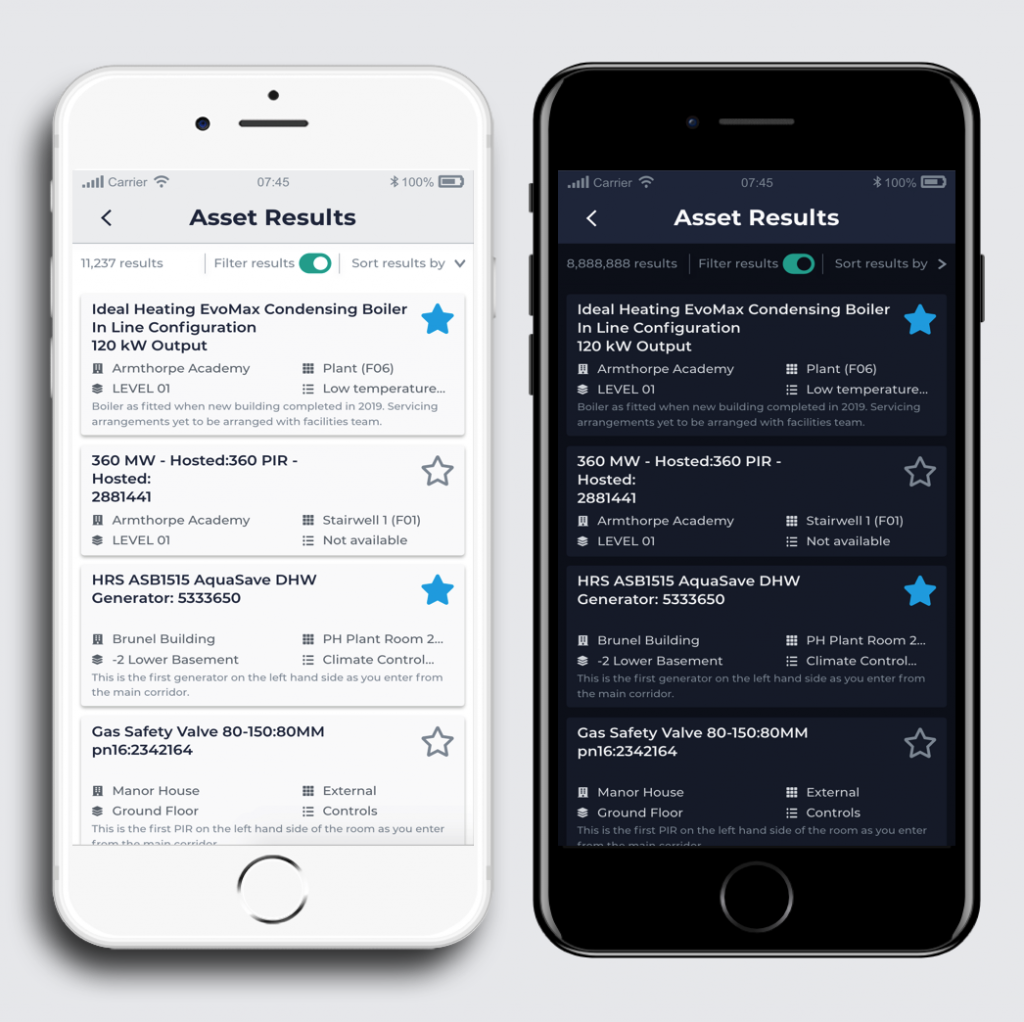
NEWSLETTER
Revolution is coming
Subscribe to our newsletter so we can tell you all about it.
You can unsubscribe at any time and we don’t spam you.